Saekana Various
Saekana font
This demo font is for PERSONAL USE ONLY!
- edit, resell, redistributed are NOT ALLOWED
Link to purchase full version and commercial license :
https://sizimon.com/product/saekana-script/ Coupon Code discount 50% : sizimon50ff
CONTACT:
sizimon.id@gmail.com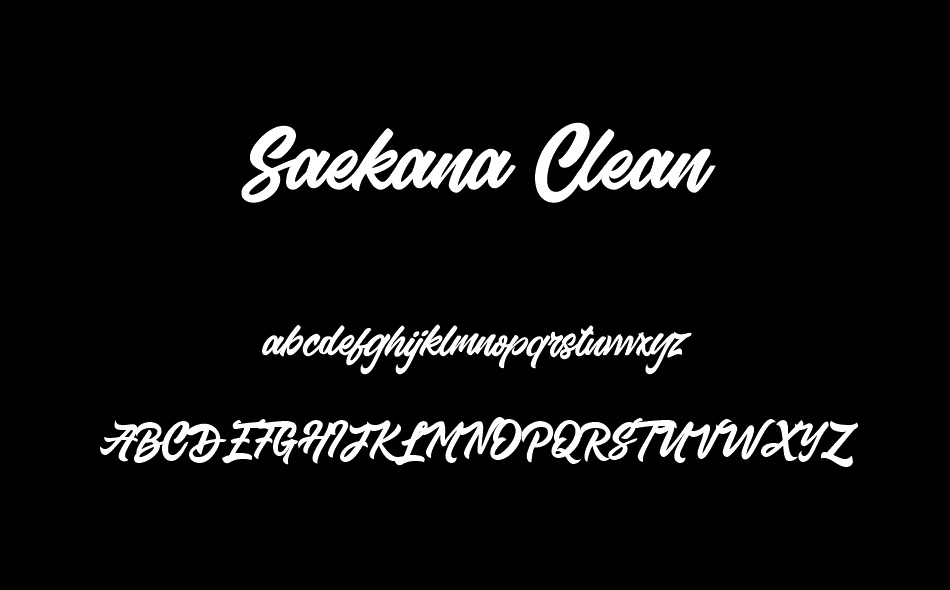
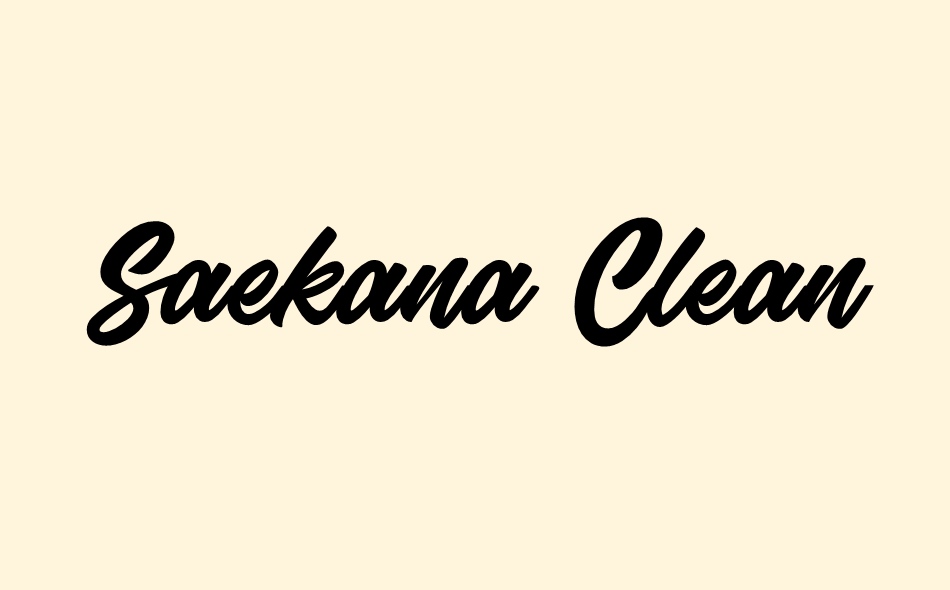
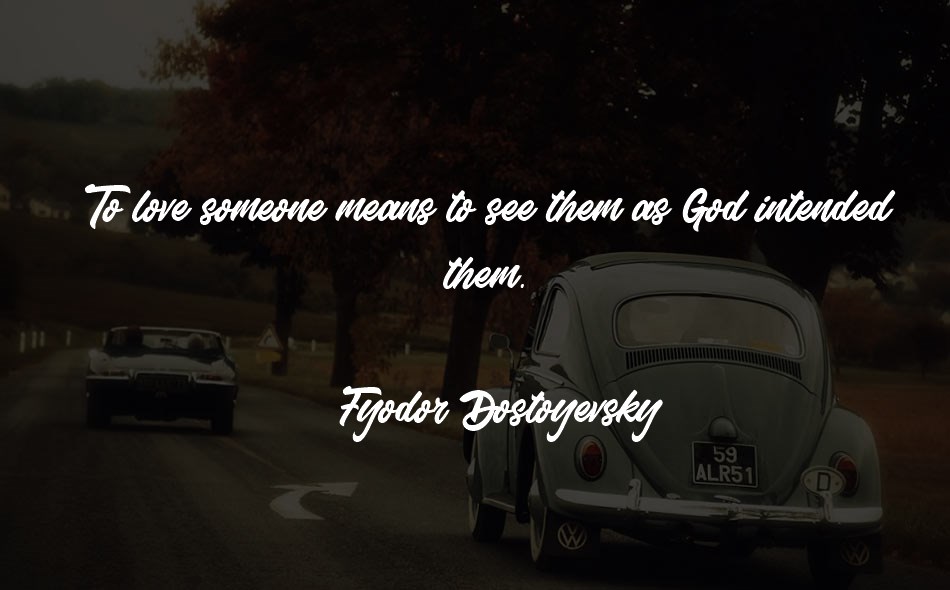
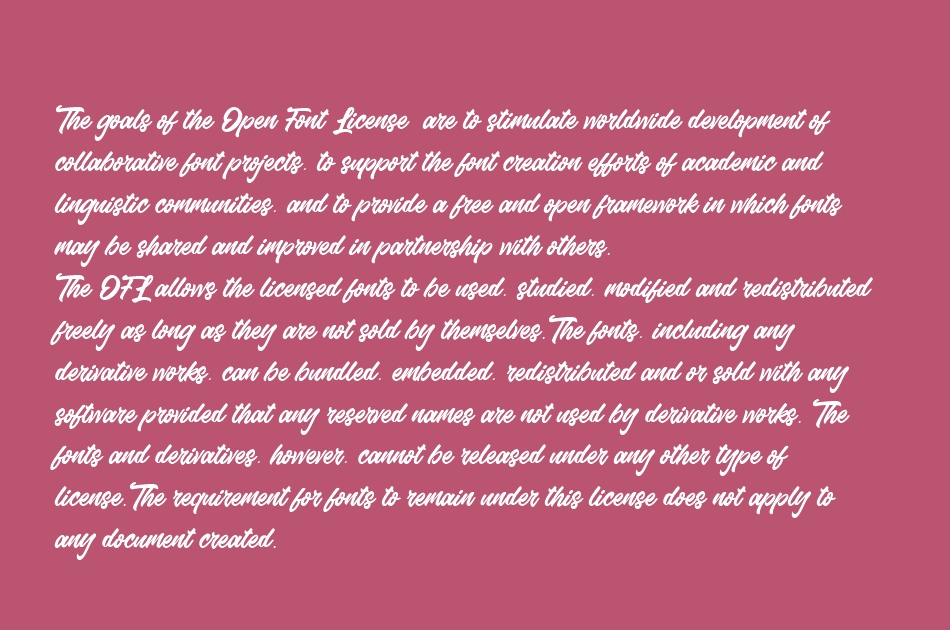
| Font Name | Date | File Size |
|---|
| Saekana Rough Demo.ttf | 2021-03-16 | 854 KB |
| Saekana swash.ttf | 2021-03-16 | 87 KB |
| Saekana Clean Demo.ttf | 2021-03-16 | 102 KB |
| Tutorial how to use font opentype in Photosop & Illustrator.pdf | 2020-07-28 | 353 KB |
| Tutorial how to use font opentype in Microsoft Word.pdf | 2020-08-01 | 215 KB |
| product-name-07.jpg | 2017-06-07 | 201 KB |
| product-name-08.jpg | 2017-06-07 | 138 KB |
| productname-first-image.jpg | 2017-06-07 | 261 KB |
| product-name-01.jpg | 2017-06-07 | 210 KB |
| product-name-02.jpg | 2017-06-07 | 253 KB |
| product-name-03.jpg | 2017-06-07 | 309 KB |
| product-name-04.jpg | 2017-06-07 | 192 KB |
| product-name-05.jpg | 2017-06-07 | 341 KB |
| product-name-06.jpg | 2017-06-07 | 255 KB |
Font Details
NOTE: This demo font is for PERSONAL USE ONLY! But any donation is very appreciated.
Please contact me before any commercial use. My fonts for free use allowed only in personal projects, non-profit and charity use. If you make money from using my fonts, Please purchase a commercial license
Link to purchase FULL VERSION and COMMERCIAL LICENSE: https://gumroad.com/alpaprana
Paypal account for donation : https://paypal.me/alpaprana
For information please email: alpapranastudio@gmail.com
Thank you :)
Best Alpaprana
====================================
INDONESIA - MOHON DIBACA: Halo, perlu diketahui bahwa font ini hanyak untuk penggunaan PERSONAL SAJA . Tidak diperbolehkan untuk penggunaan KOMERSIL apapun kecuali anda membeli LISENSI-nya terlebih dahulu. Lisensi bisa anda beli di : https://gumroad.com/alpaprana
Apabila anda melanggar/menggunakan untuk kebutuhan komersil tanpa membeli lisensinya terlebih dahulu, anda akan dikenakan biaya minimal Rp 25.000.000 (Dua Puluh Lima Juta Rupiah)
Terima kasih , mohon saling support ya :)
Tutorial how to use font opentype in Adobe photoshop and Adobe illustrator. Adobe Photoshop. • Open character panel ( window – character ) • Click on icon “st” in that’s panel. Adobe Illustrator. • Open character panel ( window – type - opentype ) • Click on icon “st” in that’s panel. In Adobe Illustrator and photosop you can use some way to access opentype fonts. • Open Glyphs panel ( window – type - glyphs ), then block the letters to be replaced. • Change the entire fonts with discretionary ligatures • Double click on the letter you just blocked That's some tutorial how to use font opentype in photoshop and illustrator. Thank you hope you enjoy my fonts O Tutorial how to use font opentype in Microsoft Word. 1. Write some word, and Select the letter to be replaced. 2. Open Symbol panel, ( insert -> symbol -> more symbol ) 3. Select Private Use Area, and then select the letter That's some tutorial how to use font opentype in Microsoft Word. Thank you hope you enjoy my fonts O Saekanafont download, Saekana font.